TCS007A: Digital Imaging
Date, Location, & Time
| Date | Location | Time |
|---|---|---|
| Monday, August 7th | 12:30PM - 5:30PM | Art Annex 103 |
| Tuesday, August 8th | 12:30PM - 5:30PM | Art Annex 103 |
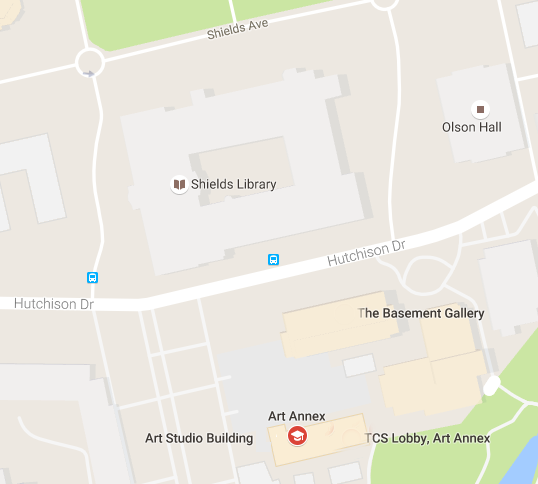
Prerequisites
None! Only an interest in learning about the process of digital imaging
Materials
- Source Materials
- Starting on the second day, we'll be working with photographs that you've taken. More information is provided at the end of the third in-class assignment, but you'll need to bring in a number of photographs the second day. This could be through email or on USB thumb drives.
Required Texts (none!)
There are no required texts for this workshop. Glossy books are nice to hold and look at, but they are expensive and annoying when you have to move. More importantly, they are out of date the moment they are published. Many good resources are avaialble online, and the slides have some links to external pages.
Concepts Covered
- Introductions
- Raster and Vector Files
- File Formats
- Paint Tools
- Selection Tools
- Digital Darkroom
- Layers/Compositing
- Text Tools
- Filters and Effects
- Vector Shapes
Grading
- In-Class Assignments (80%)
- There will be between 6 and 8 in-class assignments. They are designed to encourage you to explore Photoshop. They must be turned in by the end of the workshop.
- Quiz (20%)
- There will be a short quiz at the beginning of the second day. So get there on time!
In-Class Assignments & Lectures
- Module 1
- PowerPoint Lecture PDF
- In-Class Exercise1
- Module 2
- PowerPoint Lecture PDF
- In-Class Exercise2
- Palm Tree RAW file
- Mars Image
- Lamp Post Image
- Module 3
- PowerPoint Lecture PDF
- In-Class Exercise3
- Traveler Image
- Cloud Image
- Mars Image
- Stars Image
- Clouds Image
- Cliffs Image
- Module 4
- PowerPoint Lecture PDF
- Crooked Palm Tree
- Running Water
- Sea Horse
- Trees
- Module 5
- PowerPoint Lecture PDF
- Jesse
- Module 6
- PowerPoint Lecture PDF